图书介绍
移动Web编程 第2版 英文PDF|Epub|txt|kindle电子书版本下载
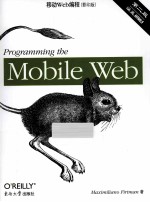
- MaximilianoFirtman著 著
- 出版社: 南京:东南大学出版社
- ISBN:9787564144579
- 出版时间:2013
- 标注页数:746页
- 文件大小:99MB
- 文件页数:768页
- 主题词:移动终端-网页制作工具-程序设计-英文
PDF下载
下载说明
移动Web编程 第2版 英文PDF格式电子书版下载
下载的文件为RAR压缩包。需要使用解压软件进行解压得到PDF格式图书。建议使用BT下载工具Free Download Manager进行下载,简称FDM(免费,没有广告,支持多平台)。本站资源全部打包为BT种子。所以需要使用专业的BT下载软件进行下载。如BitComet qBittorrent uTorrent等BT下载工具。迅雷目前由于本站不是热门资源。不推荐使用!后期资源热门了。安装了迅雷也可以迅雷进行下载!
(文件页数 要大于 标注页数,上中下等多册电子书除外)
注意:本站所有压缩包均有解压码: 点击下载压缩包解压工具
图书目录
1.The Mobile Jungle1
The Mobile Ecosystem1
What Is a Mobile Device?1
Mobile Device Categories3
Brands,Models,and Platforms9
Apple iOS9
Android13
Windows17
Nokia20
BlackBerry24
Samsung26
Sony Mobile27
Motorola Mobililty27
Amazon28
LGMobile28
HTC29
HP and Palm29
Firefox OS30
Ubuntu for Phones30
Chinese Platforms31
Other Platforms31
Smart TV Platforms31
Technical Information32
2.Understanding the Mobile Web35
Myths of the Mobile Web35
It's Not the Mobile Web:It's Just the Web !35
You Don't Need to Do Anything Special About Your Desktop Website36
One Website Should Work for All Devices(Desktop,Mobile,TV)36
Just Create an HTML File with a Width of 320 Pixels,and You Have a Mobile Website37
Native Mobile Applications Will Kill the Mobile Web37
People Are Not Using Their Mobile Browsers37
What Is the Mobile Web?38
Differences38
Mobile Web Eras39
WAP 139
WAP 2.041
The Mobile Browsing Experience43
Navigation Methods43
Zoom Experience45
Reflow Layout Engines46
Direct Versus Cloud-Based Browsers47
Multipage Experience48
WebEngines49
Fragmentation50
Display50
Input Methods58
Other Features60
Market Statistics60
3.Browsers and Web Platforms63
Web Platforms That Are Not Browsers64
HTML5 Web Apps64
Web Views67
Pseudo-Browsers68
Native Web Apps,Packaged Apps,and Hybrids69
Ebooks72
Mobile Browsers73
Preinstalled Browsers73
User-Installable Browsers82
Browser Overview87
4.Tools for Mobile Web Development89
Working with Code89
Adobe Dreamweaver89
Adobe Edge Tools90
Microsoft Visual Studio and WebMatrix91
Eclipse91
Native Web IDEs91
Testing91
Emulators and Simulators92
Real Device Testing114
Remote Labs116
Production Environment124
Web Hosting125
Domain125
Error Management125
Statistics126
5.Architecture and Design127
Mobile Strategy127
When to Get Out of the Browser127
Context130
Server-Side Adaptation131
Progressive Enhancement132
Responsive Web Design134
RESS139
Navigation140
Design and User Experience141
Touch Design Patterns145
Tablet Patterns148
Official UI Guidelines149
WhatNotto Do149
6.Markupsand Standards153
First,the Verv Old Ones153
WML154
Current Standards158
Politics of the Mobile Web159
Delivering Markup160
XHTML Mobile Profile and Basic164
AvailableTags165
Official Noncompatible Features166
Creating Our First Compatible Template167
Markup Additions169
Mobile HTML5169
Creating Our First HTML5 Template170
Syntax Rules171
New Elements172
CSSforMobile172
WCSS Extensions172
CSS3176
HTML5 Compatibility Levels177
Testing Your Browser177
7.Basics of Mobile HTML5181
The Document Head181
Title181
Website Icons183
Home Screen Icons187
The Viewport200
Changing the Navigation Method215
Removing Automatic Links216
Metadata for Sharing216
Hiding the URL Address Bar218
Native App Integration220
The Document Body224
Main Structure225
HTML5 Mobile Boilerplate227
The Content228
Block Elements228
Lists228
Tables229
Frames229
Links230
Accessibility232
8.HTML5 Forms235
Form Design235
Form Elements238
Select Lists238
Radio Buttons and Checkboxes241
Buttons242
Hidden Fields243
Text Input Fields243
Range Slider Fields254
Date Input Fields255
File Selection Fields257
Noninteractive Form Elements264
Form Control Attributes266
Placeholder266
autofocus267
autocomplete267
readonly268
Input Validation Attributes268
Safari Extensions268
Firefox Extensions268
XHTML Mobile inputmode269
Additional Form Attributes270
Form Validation270
HTML5 Validation271
WAP CSS Validation275
9.Feature and Device Detection279
Possible Problems279
Possible Solutions280
Informational Websites281
Can I Use282
MobileHTML5.org282
WebPlatform.org284
Client-Side Detection284
HTML Fallbacks284
CSS Fallbacks285
Vendor Prefixes286
JavaScript Fallbacks290
Modernizr292
Polyfills297
Platform Detection298
Server-Side Detection300
HTTP300
Detecting the Context307
Cloud-Based Browsers309
Mobile Detection311
Transcoders312
Device Libraries313
10.Images and Media331
Images331
Image Formats331
Using the img Element336
Responsive Images337
Local Pictograms340
Dealing with Multiple Screen Densities342
Using Vector-Based Solutions343
Providing One Single Image344
Providing Image Alternatives346
SVG350
Canvas357
Adobe Flash365
Video368
Containers and Codecs368
Delivering Video370
The HTML5 video Element370
Streaming376
Embedding with object378
Video Compatibility378
Audio379
Invisible Audio Player380
Web Audio API380
Audio Compatibility381
11.CSS for Mobile Browsers383
Where to Insert the CSS383
Media Queries384
CSS3 Media Queries385
Selectors392
CSS Techniques393
Reset CSS Files393
Text Formatting395
Common Patterns404
Display Properties404
Rounded Corners408
Border Image409
Pseudoclasses413
Backgrounds413
Scrollable Areas414
Content415
Opacity416
Cursor Management416
Selection Management417
Touch Callout420
Highlight Color421
Appearance Override421
CSS Sprites422
Samples and Compatibility422
CSS Sprites Alternatives427
CSS3 Modules427
Gradients428
Reflection431
Masks432
Transforms433
Transitions439
Animations442
CSS Filter Effects446
CSS Regions and Exclusions447
New CSS Values and Units448
12.JavaScript Mobile451
Coding for Mobile Browsers452
HTML5 Script Extensions453
Code Execution453
Cloud-Based Browsers454
JavaScript Debugging and Profiling455
Battery Consumption455
Background Execution456
Status Detection457
Background Tab Notification Trick460
Background Execution Compatibility461
Push Notifications462
Supported Technologies463
The Document Object Model463
The Selectors API463
JSON464
Binary Data464
Web Workers464
HTML5 APIs466
Native Web App APIs466
Standard JavaScript Behavior467
Standard Dialogs467
History and URL Management470
Manipulating Windows471
Focus and Scroll Management472
Timers473
Changing the Title476
Cookie Management476
Event Handling477
JavaScript Libraries484
Mobile Libraries485
UI Frameworks487
Sencha Touch488
jQuery Mobile489
Enyo490
Montage491
iUI492
jQTouch493
JavaScript Mobile UI Patterns495
13.Offline Apps,Storage,andNetworks501
Offline Web Apps501
The Manifest File502
Accessing Online Resources503
Updating the Package504
Deleting the Package505
TheJavaScript API506
Compatibility and Limits508
Client-Side Storage511
Web Storage511
The Web SQL Database API514
The IndexedDB API518
The FileSystem API520
User Intervention521
Debugging Storage521
Network Communication522
Ajax522
Server Sent Events525
WebSockets527
14.Geolocation and Maps529
Location Techniques529
Accuracy529
Indoor Location529
Client Techniques530
Server Techniques532
Asking the User533
Detecting the Location534
The W3C Geolocation API534
Carrier Network Location APIs539
IP Geolocation540
Maps/Navigation App Integration541
Google Maps for Android541
iOS Maps543
Bing Maps545
Showing a Map546
Google Maps API v3546
Google Maps Static API549
Nokia Here550
15.Device Interaction553
Mobile-Specific URIs553
Making a Call554
Sending Email556
Sending an SMS557
Other Communication Apps558
Adding a Contact to the Phonebook559
Integrating with Other Applications560
JavaScript APIs564
Touch564
Gestures572
Sensors579
Network Information583
File Management585
Full Screen587
Web Notifications588
Camera590
Battery593
Vibration593
Other APIs594
16.Native and Installed Web Apps597
Web App Pros and Cons598
Architecture of a Web App599
Meta Configuration599
Platform Access600
Data Storage600
Network Access600
Logic600
User Interfaca601
Packaging601
Distribution601
Standards601
Packaging and Configuration Standards601
Omcial Platforms602
iOS Web Apps602
Symbian Standalone Web Apps612
Windows 8 Store Apps613
Mozilla Open Web Apps619
Chrome Apps624
Samsung Web Apps624
BlackBerry Web Works Apps624
Nokia S40 Web Apps632
Nokia Symbian Web Apps637
Apache Cordova/PhoneGap Apps644
Template Creation646
Cordova Web View646
CordovaJS647
Plug-ins650
Distribution650
iOS App Store650
Android Stores651
BlackBerry AppWorld651
Microsoft Windows Store651
Microsoft Windows Phone Store651
Full-Screen App Patterns652
Multiple Views652
Layout652
Input Method652
One-View Widget653
Dynamic Application Engine653
Reload My Web App653
17.Content Delivery655
MIME Types655
Static Definition655
Dynamic Definition657
File Delivery658
Direct Linking658
Delayed Linking658
OMA Download659
Application and Games Delivery662
iOS Applications663
Android Applications665
Windows Applications666
Java ME667
18.Debugging and Performance671
Debugging671
Server-Side Debugging671
Markup Debugging676
Client-Side Debugging678
Perfcrmance Optimization686
Measurement686
Best Practices689
19.Distribution and Social Web 2.0695
Mobile SEO695
Spiders and Discoverability696
Mobile Sitemaps696
How Users Find You698
SMS Invitation698
Email Invitation699
Mobile TinyURL699
QR Codes699
NFC Tags701
User Fidelizing701
Web Shortcuts702
RSS702
Open Search702
Apple Passbook703
Mobile Web Statistics704
Google Analytics for Mobile704
Yahoo!Web Analytics705
Mobilytics705
Monetizing Your Website705
Mobile Advertisements705
Mobile Web Social Features706
Authentication and Sharing APIs706
Sharing Content707
A.MIME Types for Mobile Content709
Index713