图书介绍
MicrosoftWindows2000Professional模拟试题PDF|Epub|txt|kindle电子书版本下载
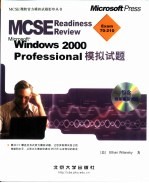
- (美)Ethan Wilansky著 著
- 出版社: 北京:北京大学出版社
- ISBN:7900632611
- 出版时间:2001
- 标注页数:305页
- 文件大小:29MB
- 文件页数:329页
- 主题词:
PDF下载
下载说明
MicrosoftWindows2000Professional模拟试题PDF格式电子书版下载
下载的文件为RAR压缩包。需要使用解压软件进行解压得到PDF格式图书。建议使用BT下载工具Free Download Manager进行下载,简称FDM(免费,没有广告,支持多平台)。本站资源全部打包为BT种子。所以需要使用专业的BT下载软件进行下载。如BitComet qBittorrent uTorrent等BT下载工具。迅雷目前由于本站不是热门资源。不推荐使用!后期资源热门了。安装了迅雷也可以迅雷进行下载!
(文件页数 要大于 标注页数,上中下等多册电子书除外)
注意:本站所有压缩包均有解压码: 点击下载压缩包解压工具
图书目录
Objective Domain 1:Installing Windows 2000 Professional1
Tested Skills and Suggested Practices2
Further Reading4
Objective 1.1:Perform an attended installation of Windows 2000 Professional7
Questions9
Answers11
Objective 1.2:Perform an unattended installation of Windows 2000 Professional15
Questions17
Answers18
Objective 1.3:Upgrade from a previous version of Windows to Windows 2000 Professional23
Questions25
Answers26
Objective 1.4:Deploy service packs29
Questions31
Answers32
Objective 1.5:Troubleshoot failed installations35
Questions37
Answers38
Objective Domain 2:Implementing and Conducting Administration of Resources41
Tested Skills and Suggested Practices42
Further Reading43
Objective 2.1:Monitor,manage,and troublesboot access to files and folders45
Questions49
Answers50
Objective 2.2:Manage and troubleshoot access to shared folders53
Questions55
Answers56
Objective 2.3:Connect to local and network print devices59
Questions61
Answers62
Objective 2.4:Configure and manage file systems65
Questions67
Answers68
Objective Domain 3:Implementing,Managing,and Troubleshooting Hardware Devices and Drivers71
Tested Skills and Suggested Practices71
Further Reading73
Objective 3.1:Implement,manage,and troubleshoot disk devices75
Questions77
Answers78
Objective 3.2:Implement,manage,and troubleshoot display devices83
Questions85
Answers86
Objective 3.3:Implement,manage,and troubleshoot mobile computer hardware89
Questions91
Answers92
Objective 3.4:Implement,manage,and troubleshoot input and output(I/O)devices95
Questions98
Answers100
Objective 3.5:Update drivers105
Questions106
Answers107
Objective 3.6:Monitor and configure multiple processing units111
Questions113
Answers114
Objective 3.7:Install,configure,and troubleshoot network adapters117
Questions119
Answers120
Objective Domain 4:Monitoring and Optimizing System Performance and Reliability123
Tested Skills and Suggested Practices124
Further Reading127
Objective 4.1:Manage and troubleshoot driver signing129
Questions131
Answers132
Objective 4.2:Configure,manage,and troubleshoot Scheduled Tasks135
Questions136
Answers138
Objective 4.3:Manage and troubleshoot the use and synchronization of Offline Files141
Questions143
Answers145
Objective 4.4:Optimize and troubleshoot performance of the Windows 2000 Professional desktop149
Questions152
Answers154
Objective 4.5:Manage hardware profiles157
Questions158
Answers159
Objective 4.6:Recover systems and user data161
Questions164
Answers166
Objective Domain 5:Configuring and Troubleshooting the Desktop Environment169
Tested Skills and Suggested Practices170
Further Reading174
Objective 5.1:Configure and manage user profiles177
Questions179
Answers180
Objective 5.2:Configure support for multiple languages or multiple locations185
Questions187
Answers188
Objective 5.3:Manage applications by using Windows Installer packages191
Questions192
Answers194
Objective 5.4:Configure and troubleshoot desktop settings197
Questions200
Answers202
Objective 5.5:Configure and troubleshoot fax support207
Questions209
Answers210
Objective 5.6:Configure and troubleshoot accessibility services213
Questions215
Answers216
Objective Domain 6:Implementing,Managing,and Troubleshooting Network Protocols and Services219
Tested Skills and Suggested Practices220
Further Reading222
Objective 6.1:Configure and troubleshoot the TCP/IP protocol225
Questions227
Answers230
Objective 6.2:Connect to computers by using dial-up networking233
Questions236
Answers238
Objective 6.3:Connect to shared resources on a Microsoft network243
Questions245
Answers246
Objective Domain 7:Implementing,Monitoring,and Troubleshooting Securlty249
Tested Skills and Suggested Practices250
Further Reading252
Objective 7.1:Encrypt data on a hard disk by using Encrypting File System(EFS)255
Questions258
Answers260
Objective 7.2:Implement,configure,manage,and troubleshoot local security policy263
Questions265
Answers266
Objective 7.3:Implement,configure,manage,and troubleshoot local user accounts271
Questions273
Answers275
Objective 7.4:Implement,configure,manage,and troubleshoot local user authentication279
Questions281
Answers282
Objective 7.5:Implement,configure,manage,and troubleshoot a security configuration285
Questions287
Answers288
Index291